Type Exploration & Application
On this exercises, we were required to create a font that is intended to solve a larger problem or meant based from our interest (specialization), or exploring the use of an existing letterforms or experiment the font based on these shape, from music, fine art or video. (Choose One out of Three options).
Requirements :
- Create a Proposal slide consist of your idea (min 3 idea)
- Canvas size height : 1000px, weight : -
- Create an Uppercase, Lowercase and Punctuation
- Final Outcome is a complete generated font (.tff) with applications
- Applicate the font to collaterals item in Type Application part
1. TYPE EXPLORATION
As our requirement to searched on the idea, I began the research and compile all of my idea into a proposal to do presentation with the lectures.
1. Final Proposal :
Fig 3.1 Final Proposal Ideas Week 09 18/06/2024
After I presented my idea to Mr. Vinod, he said that at the end, I decided what Idea I want to go since he is fine with all of it. I choose Sundanese Script as my final because I somewhat find it challenging to make it into Latin alphabet. Mr. Vinod suggested me if I go to this idea, I had to create two types of font, one is the Latin and one is the script font to be applied on book as my collateral.
 |
| Fig 3.2 Chosen Idea Week 09 18/06/2024 |
When the ideas are approved already, Mr. Vinod told all of us to started created and completed the uppercase letter to be prepared on the next week.
2. Creating the Letterforms
A. Uppercase
To do so, I firstly set up my canvas in Illustrator and click view to set up the ruler and show the grid. Then I made a square as my base to know the estimated letters height and weight.
 |
| Fig 3.3 Letter Progress Week 10 25/06/2024 |
To have a consistency and balanced letters, I used these grid and line because the first priority when creating a typeface is to had the same shape and proportion of each letters.
I created three variations, development from the first font. The difference is the second one using diagonal line as Sunda Script characteristics is like an Italic style, meanwhile the third one is to tried out the thick structure by removing the stroke from two rows to one rows.
 |
| Fig 3.4 Uppercase Attempts Week 10 25/06/2024 |
On Week 10, After receiving feedback from Mr. Vinod, he said that I decided to which one I want to go out of three variations on it. I choose the second one in the middle because it has Sunda Script characteristic with diagonal shape form.
I do revision from the grid first. Mr. Vinod told me to also create a diagonal grid to avoiding inconsistency.
 |
| Fig 3.5 Grid Structure Revision Week 11 03/07/2024 |
I then re-create the letters for the second one using that grid and I do changed some letters that need to be revision.
Starting from capital letter A until C, I created a new rectangle and positioned it in the grid line. The style still same at before and on the letter D, I changed the horizontal width on the bottom since it looks like a letter Q. It should be similar with letter B style.
 |
| Fig 3.5 Letter D before (left) and after (right) Week 11 03/07/2024 |
From A- D, I followed other letters with similar shape and developed it, below are some notes I took off :
- A : U, V
- B : E, F, H, P ,R, S, Z (flipped from letter S)
- C : E, G, L (deleted upper part)
- D : N, O , Q
After letter D, there's also letter H need to be reworking. It needs to be more wider and consistent from the previous letter.
 |
| Fig 3.6 Letter H before (left) and after (right) Week 11 03/07/2024 |
I'm confused for the letters like K, R, V and X since they had opposite line (v) while my letters is had one way line (/). I started to develop letter K, then followed of the rest (R V X) using letter K style. Mr. Vinod told me to be careful to make it looks like pixelate font.
 |
| Fig 3.7 Letter K to R, V, X development Week 11 03/07/2024 |
As for letter M, Mr. Vinod said it should be more wider. I adjust the width inspired by letter E and after that I flipped it to make the letter W.
 |
| Fig 3.8 Revision on letter M and W Week 11 03/07/2024 |
For the letter S, I revised as instructed. It should have the same measurements at the top rectangle and the bottom rectangle. After that I developed letter Z by flipped letter S. As I look back, it looks like a number 5 and 2. Therefore, to make it different, I adjust the stroke to be more bold.
 |
| Fig 3.9 Development on letter S and Z Week 11 03/07/2024 |
After that, I managed to complete all the uppercase on the end of the week 11. I need to work faster since I still had lowercase, numerals and script font.
 |
| Fig 3.10 All Uppercase Letters Week 11 06/07/2024 |
 |
| Fig 3.11 Outline Stroke Uppercase Week 11 06/07/2024 |
B. Numbers & PunctuationsAfter uppercase, I go with the numbers since there were many similar letters to form the numbers for example letter S for 5, Z for 2 and Y for 4. I began by creating same grid like before and started from 0 inspired by capital O.
 |
| Fig 3.12 Number 0 Development Week 11 07/07/2024 |
There were slight difference between O and 0 on the width, so that I made number 0 by adding more bold to made it looks slender. As for number 1, I develop it from letter I and T.
 |
| Fig 3.13 Number 1 Development Week 11 07/07/2024 |
As for the number 2, 3, 4,.. I developed from the previous letter. which is Z (2), 3(E), 4(Y), 5(S).
 |
| Fig 3.14 Number 2,3,4,5 Development Week 11 07/07/2024 |
Moving to number 6,7,8,9 I do the same progress like previous numbers. For number 9, I flipped from the number 6 since it's looks similar in square shapes.
 |
| Fig 3.15 Number 6,7,8,9 Development Week 11 07/07/2024 |
For the punctuations, I just made a few since I already had many type of fonts. I create . , : ; ? [ ] and ! for my choice.
 |
| Fig 3.16 Punctuations Attempts Week 11 07/07/2024 |
After there were no feedback from Mr. Vinod, I finalize the number and punctuations :
 |
| Fig 3.17 Numbers Final Attempts Week 11 07/07/2024 |
 |
Fig 3.18 Number Outline Shape Week 11 07/07/2024
 | Fig 3.19 Final Punctuations Week 11 07/07/2024 | | Fig 3.20 Punctuations Outline Shape Week 11 07/07/2024 |
|
|
C. Lowercase
Moving to the lowercase, first I create a line to depends the ascender, descender, x-height of my letterforms.
 |
| Fig 3.21 Grid Structure for Lowercase Week 11 07/07/2024 |
Before I began, I searched on some references for the font that similar to me. I found this square font is quite similar with what I want to design.
 |
| Fig 3.22 Square font by Grégoire Murith (Source : Behance) Week 11 07/07/2024 |
Followed the same step as the uppercase letter, I started from a, b, c and developing more font from these shapes.
 |
| Fig 3.23 Lowercase Attempt Week 11 07/07/2024 |
To make sure all font had same stroke, I do some revision on lowercase e since the stroke had different thickness. I might think that others letters somewhat need more further refinement, but on Week 12, Mr. Vinod told me to just focuses on the uppercase and does not need the lowercase anymore. Since I already made it, I kept it and I could put it to the font lab as a side font for my font presentation later.
 |
| Fig 3.24 Final Lowercase Week 12 08/07/2024 |
 |
| Fig 3.25 Lowercase Outline Shape Week 12 08/07/2024 |
D. Script Font
Finished all of the Latin alphabet, I moved to a different type of font which is Sundanese Script. The script typefaces need a lot of understanding and analyzing how the script is written.
Referring to the further reading, Sunda Script had six type of it. The main script that mostly showed on the Sundanese is Swara (Vocal), Ngalagena (Consonant), Pangwilang (Number) and Rarangken (Companion). Picture below show all recap of the script of Sundanese.
 |
| Fig 3.26 Type of Sundanese Script Week 11 07/07/2024 |
As for ngalagena script, there were added two more script which is
kha and
sya so the total is 25 letters.
 |
| Fig 3.27 'kha' and 'sya' for Ngalagena Script Week 11 07/07/2024 |
In Illustrator, I began to developed the script font. To made me easier, I separated each letters side by side to make sure there are no missed letter.
 |
| Fig 3.28 Script Font 1st Attempt Week 11 07/07/2024 |
On week 12 feedback, Mr. Vinod commented for Swara script (o) and Ngalagena script (ca) looks awkward due to different thickness of the stroke. For the swara script ( a, eu, e, é ), He said that I could introduce curve shape as well, but paid attention to the thickness again.
I did some revision and refinement as the feedback said. For the cruve shape on the script, Mr. Vinod helped me by give some tutor in swara E by using circle then cut it and adjust in direct selection. Below are the comparison of the letters.
 |
| Fig 3.29 Refinement on some script Week 12 08/07/2024 |
 |
| Fig 3.30 Script Font (Pangwilang, Swara and Ngalagena) 2nd Attempt Week 12 08/07/2024 |
Then, I created the last script which is the Rarangken script. Since Rarangken act as a vowel for Ngalagena, they had different size and stroke so I made a new small grid for it.
3. Moving to Fontlab
I started to move the font to the fontlab in Mac lab. In order to export all of the font, we can not use Font lab demo since it is not allowed. I started to move it in sequence from latin to script.
 |
| Fig 3.34 Moving Font from AI to Fontlab Week 12 12/07/2024 |
For the script font, I choose menu - font - add glyphs - click the script besides the categories and choose Sundanese.
 |
| Fig 3.35 Add Glyphs for Script Font Week 12 12/07/2024 |
 |
| Fig 3.36 Swara "a" in Font lab Week 12 12/07/2024 |
After I putting all of my font in Fontlab, I adjust the kerning using rules given by Mr. Vinod on this picture below.
 |
| Fig 3.37 Sidebearing Measurement Uppercase & Lowercase Week 12 12/07/2024 |
 |
| Fig 3.38 Kerning tested Week 12 12/07/2024 |
At last, I export the font in file - export font as ttf. file.
2. TYPE APPLICATION
1. Font Presentations
For the presentations, I want to made it expressing the traditional culture in Sundanese. I got this idea after looking on the font presentation about Sunda Script font "Kavali" by Aditya Bayu (View
Here).
I browse some good images related to Sundanese and I found these pictures is interesting. It's Traditional Village / Kampung Ciptagelar located in Sukabumi. It states that the people on the village still holding to ancestral traditions as Sundanese people. I also added second pictures which is wood texture since villages mostly been build with wood.
 |
| Fig 3.39 Font Presentation Assets Week 13 16/07/2024 |
 |
| Fig 3.40 Font Presentation Progress Week 13 16/07/2024 |
On first presentation, I would like to display the font name "Varaya" while the second is the latin capital alphabet and number, punctuations.
Third presentation, I displayed three main script font (swara, pangwilang and ngalagena) in a wood background, while on fourth presentation, It would be fun if I could teach us some Sundanese languange in different language. So I used Script convertor on this
link to helped me translate to Sunda Script from latin.
 |
| Fig 3.41 Font Presentation 3,4,5 Progress Week 13 16/07/2024 |
On fifth presentation, I displayed it on different size. As there were no feedback by Mr. Vinod, I continue to finalize the font presentation.
 |
| Fig 3.42 Final Recap of Font Presentation Week 13 16/07/2024 |
2. Font Applications
At last, we had to applied our typefaces to a collaterals depends on what we want to achieve to made the font. Mr. Vinod suggested me to applied in something modern nowadays. As I want to made the script font to be presented and learned in this generation, I choose movie theme as my applications. Movie can be excellent starting point for learning with it's visual storytelling, dialogue, and subtitles provided could helps people to understand some language.
I found some collaterals that related to the movie theme which is :
- Movie Poster : Movie always need poster to show off and impressed people to watch it.
- TV/ Computer : to showcase script and Latin font in the subtitles
- Book cover : Act as movie merchandise. Books could also be one method to learned Sunda script
- Learning Poster : Poster adapted from the movie with a question written in Sundanese. there would be a free prize if person would like to fill out the answer
- Keychain : Free prize after fill out the answer on learning poster.
In Ilustrator, I firstly created the movie poster first. I searched some traditionally photography of kids in school.
 |
| Fig 3.43 Assets for Application Week 13 18/07/2024 |
1. Movie PosterTo introducing Sundanese culture and script font, I made a poster titled "anak sekolah" "children in school" with two primary school kids in the background. I used Task 1 : Exercises 2 template to help me with the poster.
 |
| Fig 3.44 Application #1 Movie Poster Week 14 21/07/2024 |
For the mockup assets, I used
Unblast.com and moved it to photoshop since photoshop is easier than illustrator to do kind of mockup stuff.
2. Book Cover
On this application, I searched two books photo because I want to create the cover and the back part which filled with synopsis of the novel. I got this idea from "Laskar Pelangi" movie where they also adapted the movie to the storybook.
 |
| Fig 3.45 Laskar Pelangi as References Week 14 21/07/2024 |
I convert few words of the synopsis to the script convertor as for the back cover of the book.
 |
| Fig 3.46 Application #2 Progress Week 14 21/07/2024 |
3. TV/ Computer
I'm finding hard time to searched on TV mockup because most of them came out with plain background or many items as the decoration. So I changed it to I mac since I observed Taylor's student likes to watch movie in mac lab.
 |
| Fig 3.47 Application #3 Week 14 21/07/2024 |
I repeated the same progress like application 2 by creating sentences, convert to script, type it and export the design to be applied in collaterals.
4. Learning Poster
This application also still followed the movie theme where I tried to creating some events based on the film. The poster contains the question and multiple choices about Sunda Script. There was also a translated version on it.
 |
| Fig 3.48 Application #4 Week 14 21/07/2024 |
5. Keychain
Last application is related to application 4, where this keychain act as a prize given for people answering the quiz. I tried to highlighted the script font on this part. The word I'm gonna used is the message/ morality sentences related to the movie I create.
 |
| Fig 3.49 Application #5 Week 14 21/07/2024 |
After that, I finished all of the five application. Here is the preview so far.
 |
| Fig 3.50 Recap of Font Applications Week 14 21/07/2024 |
3. FINAL SUBMISSION TASK 3
1. Final Typefaces
 |
| Fig 3.51 Font Preview in Fontlab Week 14 21/07/2024 |
 |
| Fig 3.52 Font Preview in Illustrator Week 14 21/07/2024 |
2. Final Font Presentations (5)
 |
| Fig 3.53 Final Font Presentation #1 Week 14 21/07/2024 |
 |
| Fig 3.54 Final Font Presentation #2 Week 14 21/07/2024 |
 |
| Fig 3.55 Final Font Presentation #3 Week 14 21/07/2024 |
 |
| Fig 3.56 Final Font Presentation #4 Week 14 21/07/2024 |
 |
| Fig 3.57 Final Font Presentation #5 Week 14 21/07/2024 |
FINAL PDF :
Fig 3.58 Final Font Presentations (PDF) Week 14 21/07/2024
3. Final Font Applications (5)
 |
| Fig 3.59 Final Font Application #1 : Movie Poster Week 14 21/07/2024 |
 |
| Fig 3.60 Final Font Application #2 : Adapted Novel Week 14 21/07/2024 |
 |
| Fig 3.61 Final Font Application #3 : TV/ Mac to Watch Week 14 21/07/2024 |
 |
| Fig 3.62 Final Font Application #4 : Learning Poster Week 14 21/07/2024 |
 |
| Fig 3.63 Final Font Application #5 : Keychain Week 14 21/07/2024 |
FINAL PDF :
Fig 3.64 Final Font Applications (PDF) Week 14 21/07/2024










































































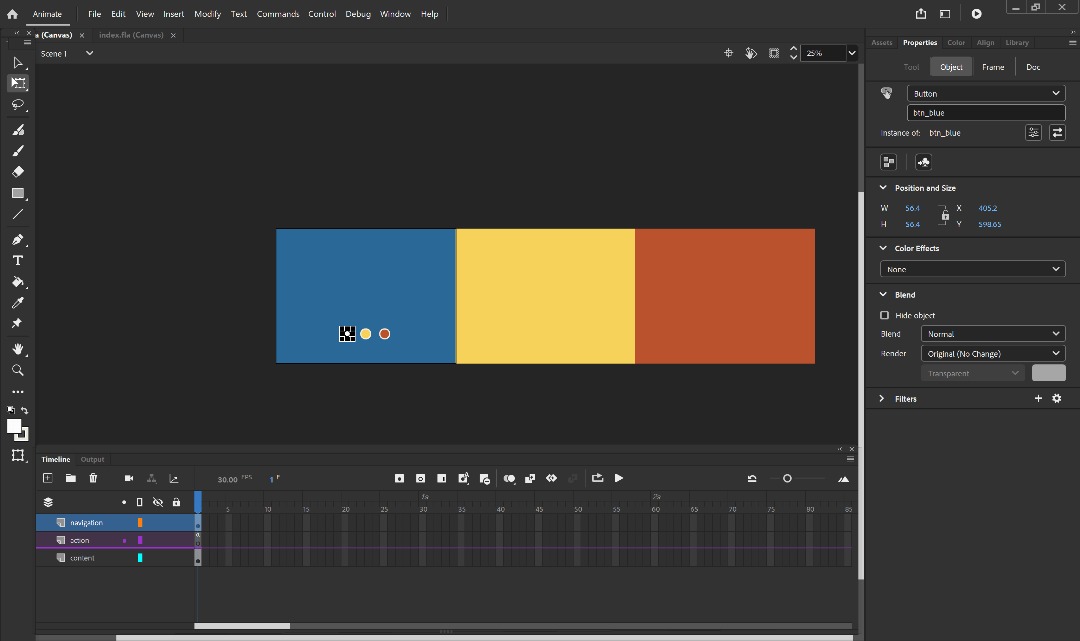
Comments
Post a Comment