Games Development | Task 2 : Art Asset Development
21.05.2025 - 11.06.2025 Week 05 - Week 08
Tracy Angeline Tio / 0362222 / Bachelor of Design ( Honors ) in Creative Media
Games Development / Taylor's University
TASK 2 : ART ASSET DEVELOPMENT
To make it move, we also applied on the keyframe in unity animator to make the character sprites. Here is the result on week 5 activity.
Result can be seen in here :
This is the preview for the activity. The only problem is that the count number doesnt show up since I'm using empty slot in canvas. When I choose slot apple / orange, it have the count number but got error since Idk to assign the Inventory panel. I need to figure this problem later.
3. Background Design
I did the background design for the next task and explore different color and design as well in order to match with the characters, UI and etc. In the end, me and my group decided to go with the blue background design one as the final background.
4. Ground and Platform
I made a 2 version for this part and done it in Ibis paint. There were many variant so we can choose later which want we want to used for the final project later.
5. UI Button and Panel
Games Development / Taylor's University
TASK 2 : ART ASSET DEVELOPMENT
TABLE OF CONTENTS
LECTURES & ACTIVITIES
WEEK 5
For this week, we have an exercises on unity where we learn about 2d body rigging. Our task is to open the unity game platform template and tried to change the character with our character that have been animated on it.
Document Tutorial : HERE
Some photo of progression can be seen below :
 |
| Fig 1.1 Separate Body Layers on Characters Week 05 21/05/2025 |
 |
| Fig 1.2 Body Rigging in Unity Week 05 21/05/2025 |
Fig 1.3 Week 5 Exercises Result Week 05 21/05/2025
WEEK 6
For this week, we did a presentation to show our art assets progress. After some of group have presented, we continue with our unity exercises in amount of short time. So for our task, we probably just need to copy and paste all the components from player into our characters that we have built from last week.
Document tutorial : HERE
This was the result for week 6 activity. The character can moved since we copied the action and change the camera follows.
Fig 1.4 Week 6 Exercises Result Week 06 28/05/2025
WEEK 7
After our own characters have been done, the next task is to change the enemy with animation included. We were instructed to download Sunny Land assets from Unity Store and tried to select the enemy sprites inside the asset. I choose bat and bunny for this exercises and implement it to the enemy layers and change the animation in animator page.
Document tutorial : HERE
This is the result for week 7 activity.
Fig 1.5 Week 7 Exercises Result Week 07 04/06/2025
WEEK 8
By this week, our exercises is to change the player with the animtion as well. By using sunny artwork, we already have some animation and we just make the attack animation in the photoshop. After that we change the attack range for player and damage for both as well.
Document Tutorial : HERE
This is some photo of week 8 exercises progress.
 |
| Fig 1.6 Sprite Attack Week 08 11/06/2025 |
 |
| Fig 1.7 Player Attack Script (K to Attack) Week 08 11/06/2025 |
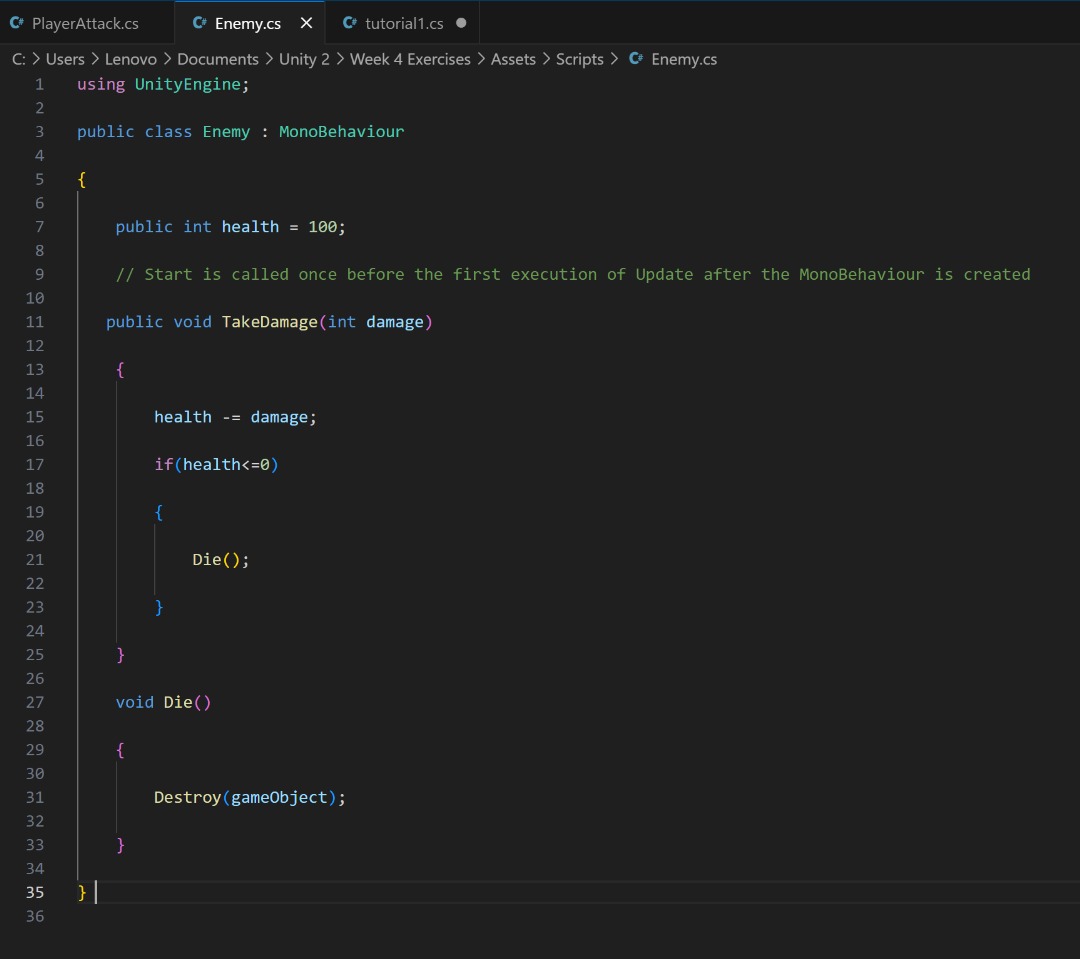 |
| Fig 1.8 Enemy Damage and Health Script Week 08 11/06/2025 |
 |
| Fig 1.9 Animator for Player Week 08 11/06/2025 |
Fig 1.10 Week 8 Exercises Result Week 08 11/06/2025
WEEK 9
This time, we learned on how to make the inventory system and object to be picked up. We create the object first by finding 3 fruits and convert it into UI Sprite then we make the inventory canvas as well to shown the object has been picked up.
Document Tutorial : HERE
This is some progress photo :
 |
| Fig 1.11 Progress #1 Week 09 18/06/2025 |
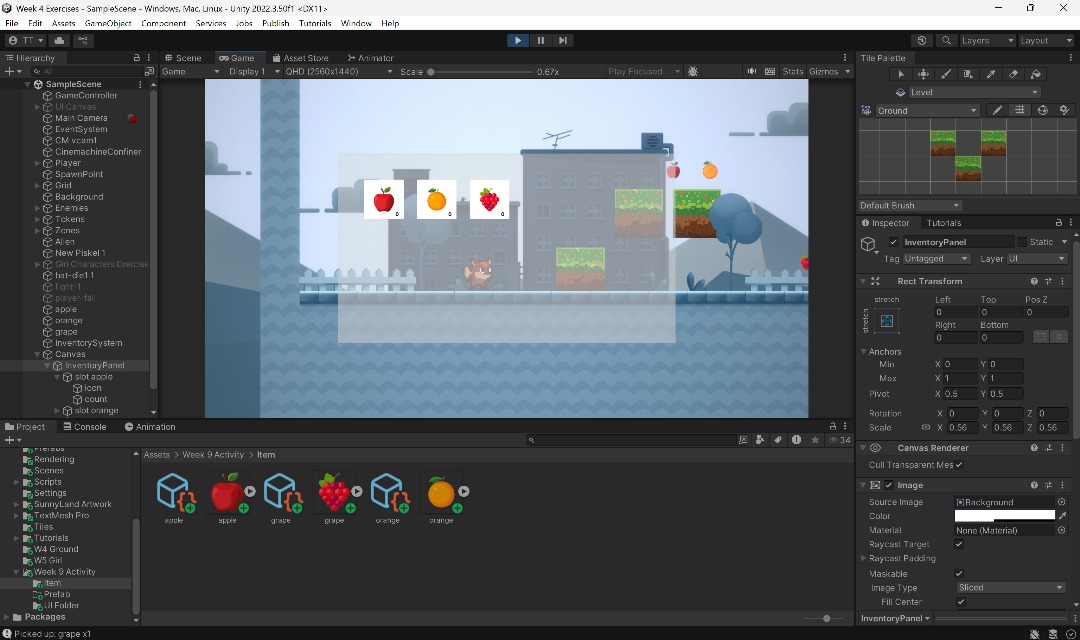 |
| Fig 1.12 Inventory Canvas Week 09 18/06/2025 |
Fig 1.13 Week 09 Exercises Result Week 09 18/06/2025
INSTRUCTIONS
MIB BOOKLET :
TASK 2
Art Asset Development
On this task, we were required to produce the art asset for their games. This includes characters, environment, items, props, obstacles, power ups and HUD design.
Requirements :
- Presentation Slides Showing All Assets Created
- Presentation in Class on W6 to Get Feedback
---
Task Planning
After the task 1 is finished, my group move forward to the task 2. We started by list down all assets need to be created and divided the part equally. Gawai and Velicia is gonna do the animation for characters, npc and enemies meanwhile I was charged to do the environment, UI, and creating the presentation slides from strach as well. Mostly my task here is to organize everything smoothly so it would be easier to import all assets in final project later.
This is my list task to do :
- Visual Direction Part - Determine Art Style, and Find a References
- State the Gameplay Part Information
- Background Design
- Ground, Platform
- UI Button, Panel, Etc
- Properties : Generator
- Interfaces : Home Page, Puzzle Mockup, Game Preview
- Create & Design Presentation Slides
My Contributions
1. Visual Direction
On the task 1, GDD, I have done the visual direction and some moodboard, so I just copy and paste it for this part. We decided to go with anime 2d style like the Lobotomy Corporation game.
After the direction, I made the gameflow, player skills and game mechanics. Following Ms. Mia feedback, we decided to only developing one level for the game. Meanwhile for the player skills and mechanics, I did a discussion with my groupmate to decided how many health bar and damage given for the enemy along with the puzzle design.
 |
| Fig 3.2 Game Flow Week 08 11/06/2025 |
 |
| Fig 3.3 Player Skills Week 08 11/06/2025 |
 |
| Fig 3.4 Game Mechanics Week 08 11/06/2025 |
3. Background Design
I did the background design for the next task and explore different color and design as well in order to match with the characters, UI and etc. In the end, me and my group decided to go with the blue background design one as the final background.
 |
| Fig 3.5 Background Exploration Week 08 11/06/2025 |
 |
| Fig 3.6 Final Background Design Week 08 11/06/2025 |
4. Ground and Platform
I made a 2 version for this part and done it in Ibis paint. There were many variant so we can choose later which want we want to used for the final project later.
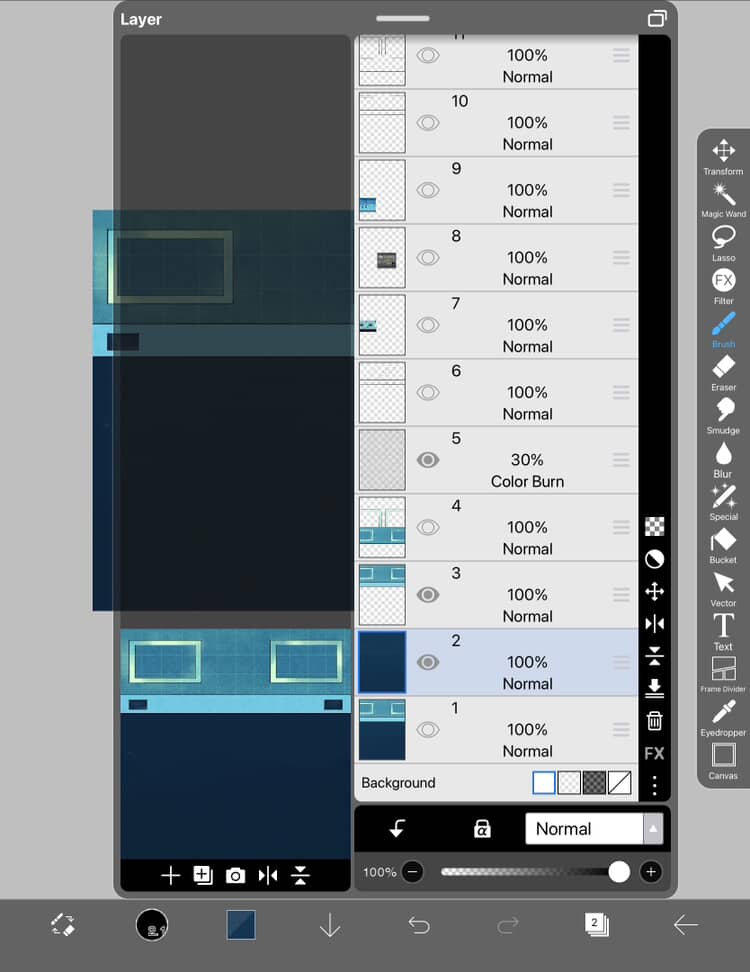 |
| Fig 3.7 Progress Week 08 11/06/2025 |
 |
| Fig 3.8 Final Ground and Platform Looks Week 08 11/06/2025 |
5. UI Button and Panel
Using the sci-fi design for the frame, I made the button and frame designed to match with the background and characters with blue into dark purple color gradient. The design were done in procreate and for the text and button was done in figma.
 |
| Fig 3.9 UI Panel and Button Design Progress Week 08 11/06/2025 |
 |
| Fig 3.10 Final UI Panel, Button and Health Bar Design Week 08 11/06/2025 |
6. Properties : Generator
For the game properties, our game would only have the generator since we mostly gonna focus with the puzzle playing buttons and game story using dialogue box. This is the preview for the generator.
 |
| Fig 3.11 Generator Progress in Ibis Paint Week 08 11/06/2025 |
 |
| Fig 3.12 Generator Looks Week 08 11/06/2025 |
7. Interfaces Design : Home Page, Credit Page, Puzzle Mockup, Game Preview
I did an exploration for the UI pages as well. It was divided into 4 categories. For the first things, the home page were designed in desktop view design as shown below for the progress.
8. Presentation Slides
For the rest part like character animation, my groupmate has already did it and I converted it into GIF and place it in presentation slides.
For the rest part like character animation, my groupmate has already did it and I converted it into GIF and place it in presentation slides.
FINAL OUTCOMES TASK 2 : ART ASSET DEVELOPMENT
Presentation Slides
Canva Link : HERE
Fig 3.18 Final Task 2 : Art Asset Development Slides Week 08 11/06/2025
Overall Art Assets Preview
Figma Link : HERE
Fig 3.19 Art Assets Compiled Together Week 08 11/06/2025
FEEDBACK
Week 6
- Ms. Mia commented that actually our game already have the USP points on the "unfinished project" , so instead of attacking, we need to change the concept is like when we attack the enemies, the enemies would transform step by step starting from sketches into colored version. We need to change the game concept and storyline for this phases.
- She encourages us to do just one level but long since there were many cases where the level can't be combined together.
REFLECTIONS
This task for me is the heaviest among the 5 modules. There were many things we need to create for the assets. If this task was an individual, it's probably gonna give so many workload. Overall I was quite satisfied with the assets we create and all of us can maintain the styles consistency. I want to thank my groupmate, Gawai and Velicia since they did the animation part for the characters which is the heaviest things and I'm proud they can finish it well! Not only that, the tutorial provided in class give me a knowledge on how we are gonna make the playable game for the next task.




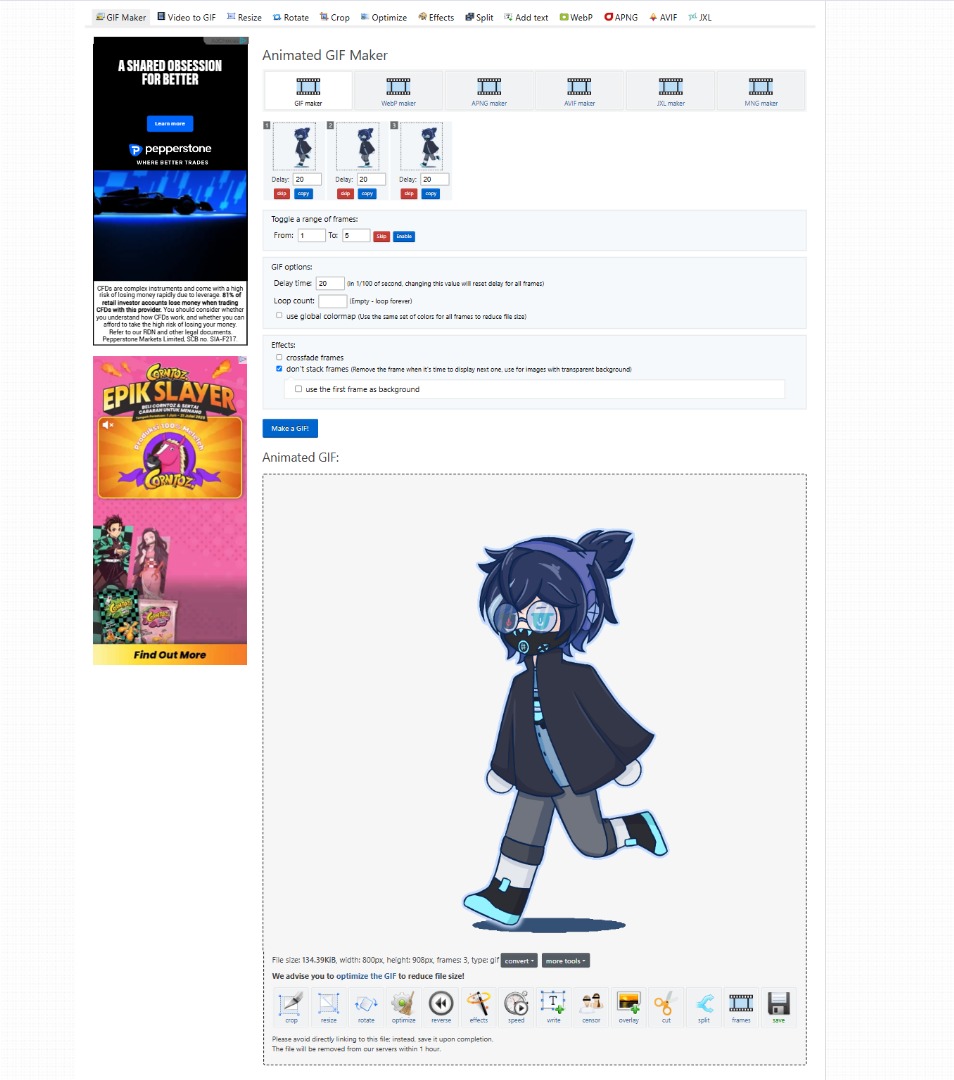


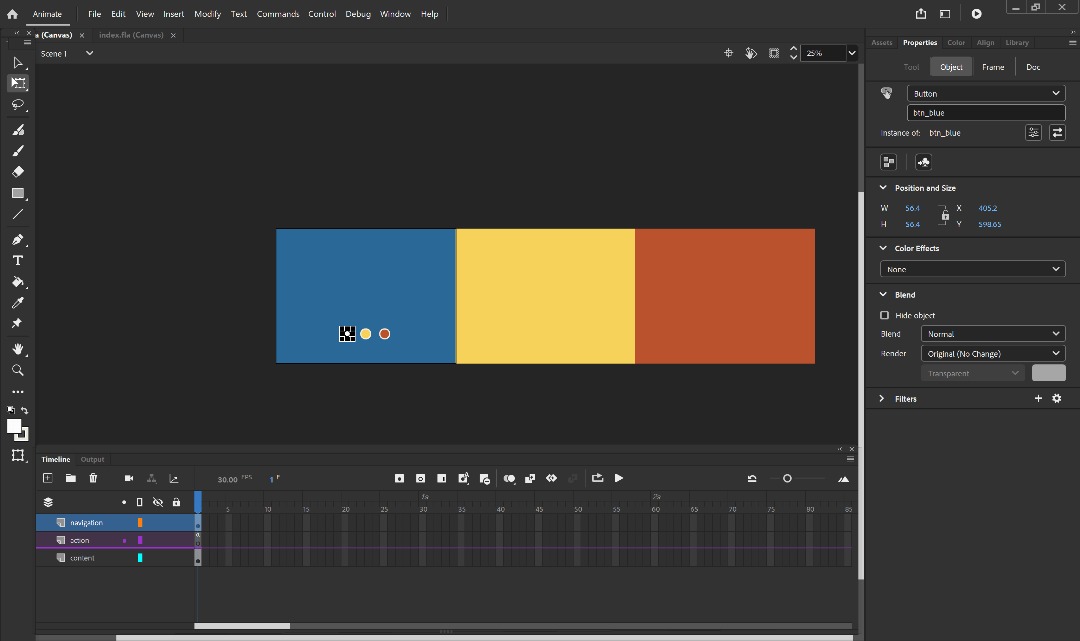
Comments
Post a Comment