Games Development | Task 3 : Game Prototype
11.06.2025 - 02.07.2025 Week 08 - Week 11
Tracy Angeline Tio / 0362222 / Bachelor of Design ( Honors ) in Creative Media
Games Development / Taylor's University
TASK 3 : GAME PROTOTYPE
To make the ground and platform, I applied box collider 2d in the inspector so player can jump into it.
After the environment was settled, I just need to duplicate it for the next step. I made an adjustment for the camera movement by editing the collider, so it would not going out after the foreground preview.
From the recent template, I changed the animator sections into the animation I made. Now only left is the attack anim.
I then assigned the script to the platform and adjust the speed and directions. If we want to move horizontal X should be 1 meanwhile to vertical, Y should be 1.
As for the player, I set the rigidbody to dynamic because kinematic would not works. For the player I have made a new script to make it follow the platform instead of using parent tag.
Games Development / Taylor's University
TASK 3 : GAME PROTOTYPE
TABLE OF CONTENTS
LECTURES & ACTIVITIES
INSTRUCTIONS
MIB BOOKLET :
TASK 3
Game Prototype
On this task, we were required to to create the prototype of their game. The prototype doesn’t need to have the final art asset, and the use of grey boxing is allowed. The focus here is to quickly test out the game mechanics and to troubleshoot any technical difficulties discovered during the development. The focus should be the MVP of your game.
Requirements :
- Video walkthrough and presentation of the game
- Online posts in your E-portfolio as your reflective studies
---
Task Planning
At first we have plan to use one device which is Gawai devices. Since I can't run unity 6 properly, I could not open the file she shared and she is not sure if she can do all the games until finished, so I'm plan to build the game as well so I can learn by myself too.
Gawai has done the game environment, player changes and puzzle mechanics in her part. Now I'm following to do the same things as her but with a little bit changes.
My Contributions - Create the Entire Game as a Second Plan
1. Refining the Art Assets
At first, Gawai asked me to separate the background elements in order to make it longer since we might want to make platform higher.
 |
| Fig 3.1 Separate Background Elements Week 11 02/07/2025 |
Same goes with the sketch versions, I did separate it into background, ceilings, floor and platform design.
 |
| Fig 3.2 Background Assest Find on Figma (HERE) Week 11 02/07/2025 |
2. Build the Game Environment
I have an issue to open the file given by Gawai, so I try to build the game by my own and test the features she asked on me. First things is to change the environment. We need to make sure that all the images type are Sprite so we can import it to the scene.
 |
| Fig 3.3 Background and Platform Design Week 11 02/07/2025 |
 |
| Fig 3.4 Ground Design Week 11 02/07/2025 |
3. Change the Player
On this state, I imported the sprites file that I have adjusted in task 2. Since the character is facing right for the sprites, I did a flip X but it resulting the other anim to behave incorrectly, so I edit all the sprites by rotate it to right side.
 |
| Fig 3.6 Character Idle Week 12 02/07/2025 |
 |
| Fig 3.7 Overall Character Modification Week 12 02/07/2025 |
On this stage, I adjust the animation key as well to ensure the animation play smoothly. It took a lot of time since different anim have a different time sections.
 |
| Fig 3.8 Animation Adjustment Week 12 02/07/2025 |
For the attack animation, I applied on what have been learned on the class which is to create a new animation and empty game object "Attack Point". After that, we create the script for player and enemy.
4. Enemy 1 Mechanics + Counter Number
After the main characters is done, next I began to switch the enemy. For enemy, I implement a different state that usual since our game core is when we hit the enemy, Its not defeat or destroyed but instead it give the color. To applied this, I use the conditional logic in animator.
 |
| Fig 3.11 Enemy 1 Idle Week 11 02/07/2025 |
I create 3 phase of animation from sketch - base and final and then I used the script to activate the conditions.
 |
| Fig 3.12 Enemy Preview in Scene Week 11 02/07/2025 |
 |
| Fig 3.13 Enemy Script to Change State Week 11 02/07/2025 |
I added the hit count condition so when player hit 2 times, it changes to "SwitchtoBase" condition while hit 2 times more / 4 its gonna change the "SwithtoFinal" conditions. Now only left is I want to make it stop giving damage when it reaches the final phase but so far, none of the code I tried is works. I will figure it out for the final project.
Gawai then assigned me to tried build the number counter on how much enemy we need to render it. First I made the canvas and inside the TMP / Text Mesh Pro and Enemy 1 Images as a decorations. I write the text 0/5.
 |
| Fig 3.14 Canvas State Week 11 02/07/2025 |
I applied a new script to make the counter which called "Purify Counter". The script can be seen as below.
5. Moving Platforms
To make the function more engaging I want to learn more to add a features for the game and I find a way to do it by doing the moving platform. One platform are gonna move horizontal to the left and right and one more is going to move vertically.
I first tried to search on the tutorial on youtube and follow it but none of it seems work, until AI solutions would help me. First I made the platform and set up the layer to ground and then I added the script.
 |
| Fig 3.16 Moving Platform Script Week 11 02/07/2025 |
 |
| Fig 3.17 Materials Week 11 02/07/2025 |
FINAL OUTCOMES TASK 3 : GAME PROTOTYPE
Video Walkthrough My Contribution : https://www.youtube.com/watch?v=snCpb3H1t9o
Fig 3.22 Game Prototype Video Week 11 02/07/2025
Puzzle and Enemy AI By Gawai :
Fig 3.23 Gawai Works Preview Week 11 02/07/2025
MY CONTRIBUTION SUMMARY
1. Refining Art Assets
2. Game Environment
3. Player Adjustment and Animation
4. Enemy 1 Mechanics + Counter
5. Moving Platforms
What has been done :
- Character and Environment Setup
- Enemy 1 Change Statement
- Coding Logic for some Functions
What yet needs to be done :
- Next stage by change enemy to enemy 2.
- UI Design ( Home Page, Credits, Pause Menu )
- Combine Functions with Gawai Working File.
- Audio and Music Setup
FEEDBACK
Week 11
- Through our game prototype presentations, Miss Mia said our progress is currently fine and can continue finished the game. She suggest us to list down the features we can't build and find a time to meet her so she can help it.
REFLECTIONS
Working on this project has been the most challenging project I have done the entire semester. At first, I was not too familiar to build it because I never have experience to build the game, so the process is so long. Moreover, this supposed to be a group work but we ended up build the game by ourself because I have issue with unity 6 and 1 of the member seems didnt contribute at all.
Hence, I'm glad that by build it by myself, I was able to learn something and start to understand how the game mechanics works - Thanks to AI, Youtube Tutorials and Class Tutorials. Last, I want to thank my groupmate, Gawai that was able to done the hardest part, I hope for the next final project, I would able to assist her the hardest part and complete my game as a mini game / DLC for our main game. I'm eager and looking forward for the final result.









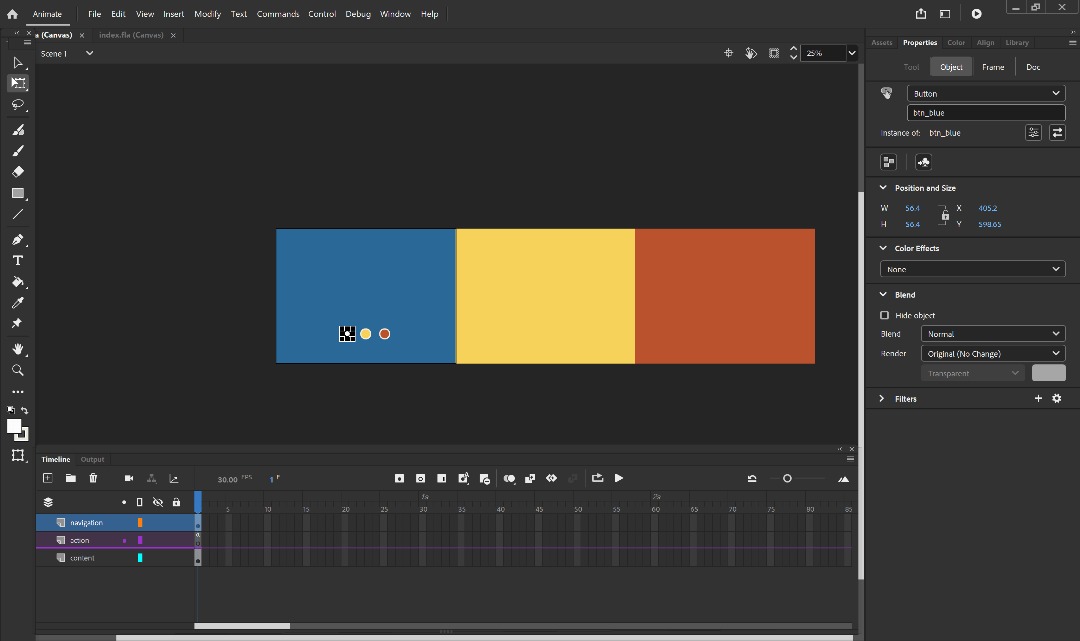
Comments
Post a Comment