Application Design | Project 1 : Mobile Application Proposal
23.09.2024 - 20.10.2024 Week 01 - Week 04
Tracy Angeline Tio / 0362222 / Bachelor of Design ( Honors ) in Creative Media
Application Design / Taylor's University
PROJECT 1 : MOBILE APPLICATION PROPOSAL
LECTURES 3 (WEEK 3 : Usability Designing Products for User Satisfactions)
When I analyze the application feedback by user, Freelancer got 3.6 stars from Google Play Store. There were quite a number mentioned the application got poor interface and experience ( UI & UX Design ). The issues were slow functionality, hard to navigate and confusing. Several suggestion were given by users such as adding unsend button in the messages and display dashboard at the home page.
To create a good interface and experience on this application, we need to saw other competitive companies that had better quality. There were 3 chosen apps I choose which are Fiverr, Fastwork and Glassdoor. All of it had a good UI and UX and could be used as inspo when tried to redesign it.
I saw some of senior works and they create a table comparison about the competitive analysis. I create one as well to make it easier when all information are gathered together.
Application Design / Taylor's University
PROJECT 1 : MOBILE APPLICATION PROPOSAL
TABLE OF CONTENTS
LECTURES
LECTURES 1 (WEEK 1 : Introduction to Mobile Application Design)
On the first week, Mr Zeon introduces us about the class system and project assignment by showed on MIB Booklet. After that, he explained about what and why application design it is. We do some quick test using menti.com to tested our understanding about application design.
Class Materials
- Mobile Application Design is the foundation upon which great software is built. It encompasses the visual aesthetics, the way users interact with the product, and the overarching principles that guide the entire development process.
- Why it is significance?
- Crucial in today's digital landscape
- Enhances user experience, engagement, and retention
- Improves app performance and accessibility
- A user-centered design approach is essential, focusing on usability, learnability, efficiency, memorability, and user satisfaction.
- Designers must also consider mobile-specific challenges, such as limited screen real estate, diverse device capabilities, and contextual awareness.
- To overcome these challenges, designers should plan a strategies which is :
- Prioritize key features
- Optimize for mobile platforms
- Incorporate intuitive gestures and interactions
- Focus on performance optimization
- By following these strategies and continuously optimizing based on feedback, designers can create cohesive and engaging mobile experiences that meet the needs of their users.
LECTURES 2 (WEEK 2 : The Art of User Centered Design)
On this week, Mr Zeon talks about The Art of User Centered Design (UCD). We were informed about how important and how it act like by showed on some example and video as well to gain information especially about the emphaty on UI UX.
At the last, to tested on our understanding, we were given a quiz using menti.com and Mr. Zeon opened up consultation session regarding the project.
Class Materials
- Get to know the difference between them :
- User Centered Design (UCD) is the overall philosophy that considers the needs of the residents (users). It provides framework and the foundation to to create a product that's both user-friendly and aesthetically pleasing.
- User Experience Design (UX) is about functionality of the house, like the layout, room sizes, and ease of moving around (user experience). UX design builds upon that foundation by ensuring a smooth and functional interaction.
- User Interface Design (UI) is deals with the aesthetics and finishes of the interior (visual perception and interaction).UI design brings the user experience to life visually.
- The process of UCD design shown as images below :
 |
| Fig 1.1 UCD Process Week 02 30/09/2024 |
- UX designer care about creating a delightful experience, service, product or system that satisfied user’s needs and wants while achieving the goal of your organisation. UX focuses on the users' feelings and experiences rather than our own perceptions.
- Emphaty is an important things and is The ability to step into someone else's shoes and understand their experience from their perspective.
On this week, Mr Zeon introduce about usability on UI UX which is to fulfill user satisfaction. Usability refers to the effectiveness, efficiency, and success of a user in utilizing a product or design within a specific context. There are 5 key principle of usability include Consistency, Simplicity, Visibility, Feedback and Error Prevention.
After the lectures, we were briefed about mobile application proposal for the second part regarding on what the proposal should include about.
Class Materials
- Usability refers to the ability to step into someone else's shoes and understand their experience from their perspective.
- Common usability pitfalls :
- Complex interface
- Confusing navigation
- Lack of Clear Calls to Action (CTAs)
- Inadequete error handling
- Key principles of Usability :
- Consistency : User Friendly, Avoids confusing users with unexpected changes in color schemes, navigation, or fonts.
- Simplicity : Minimize the number of steps users need to take to complete tasks.
- Visibility : Information and interactive elements should be presented clearly, with appropriate visual hierarchy guiding users' attention towards the most important actions or content.
- Feedback : Good feedback provides users with a clear signal that their actions have been registered and understood by the app.
- Error Prevention : Error prevention helps ensure users enter the correct information, leading to more accurate data within the system.
LECTURES 4 ( NO LECTURES SINCE IT'S PRESENTATION DAY )
This week, we presented our proposal about the application we want to pursue on next. Mr. Zeon asked 1 question for each people and we had 5 minutes to present.
INSTRUCTIONS
MIB BOOKLET :
PROJECT 1
Mobile Application Proposal
On this project, we are required to to create a proposal documentation for their mobile application project. We are required to redesign an existing app that lack of the user experience or interface design and its subject to preliminary approval by the module coordinator.
Requirements :
- Create a power point proposal including the application as instructed
- Do survey, interview and market studies on the selected topic
- Include key features and provide clear flowchart of the app
- Determine whether the mobile application idea is good to continue to the next development phrase.
Things to Include in the proposal :
1. Introduction
- Outlining the proposal's main purpose, which is to redesign the mobile application to improve usability and overall user satisfaction.
2. Background & Context
- An overview of the current mobile app and describe its existing design and functionality.
- Analyze the design’s strengths and areas for improvement.
- Describe the app's user demographics, focusing on the target audience’s behaviors.
3. Goals & Objectives
- Define the objectives for the redesign
- Identify the main and secondary goals of the new design.
- Explain how the redesign will address specific user needs, solve pain points.
4. User Research
- Outline the research methods you will use to understand user preferences.
- Explain the plan to collect valuable feedback and insights from actual users.
- Propose a user testing strategy that includes prototyping and validation
5. References
- List any sources consulted during the research phase, such as design articles, case studies, books, etc.
---
To began with this task, I started to finding out an application with low rating about their interface and experience. Searching an application might be difficult for me since I'm afraid that the idea would be similar with others. To avoid that, I tried to found more than 3 applications and here are some application I downloaded.
 |
| Fig 3.1 Downloaded Application Week 01 28/09/2024 |
I tried to open it all one by one and shortlisted 3-4 application that I'm gonna choose. Some of the application having a hard time to sign up the account so I might skip a few of it. The chosen application are Freelancer, Padini, Sephora, Gigi Coffee, Hello Fresh and HBO GO. I did some analysis on the apps I listed down, comparing them with others in the same market to have an idea on how to improve the application interface and experience.
After a few days thinking of the apps that had a potential to be redesigned, Here are the three chosen app I want to pursue.
- Freelancer
- Sephora
- HBO GO
Mr. Zeon suggested us to find the competitor for the each market to gain some ideas on how to re design it. Therefore, I discovered it by using nowadays application or current that I used before, which is Fiver for Freelancer, Zalora for Sephora and Netflix for HBO GO. I started to create the proposal and screenshot the app page to be showed off.
.jpg) |
| Fig 3.3 Sephora App Design Week 02 29/09/2024 |
.jpg) |
| Fig 3.4 HBO GO App Design Week 02 29/09/2024 |
On the second week, Mr Zeon told me to point out the rating part by highlighting the important part in order to make it fast to know the information since he did not read all the review. He gave to me for the decision on which app I want to pursue more.
I saw that there's other people do the HBO while in the sephora app, There's not much revision I could make in the design. As a result I choose Freelancer for my final proposal.
Proposal Slide Progress
Click HERE to view the proposal in canva
Fig 3.5 Mobile Apps Proposal (3) Week 02 30/09/2024
After receiving the feedback, I carried out more detailed research on my selected application. I adhered to the given criteria to outline the proposal's content.
Based from the lecturer slides, there are 5 category we need to include in our proposal, which are :
- Introduction (purpose, importance of mobile app design)
- Background and Context (current app design evaluation, strengths & weakness, competitive analysis, user demographics and requirements)
- Goals and Objectives (redesign objectives, primary and secondary goals, design strategy)
- User Research (research methods, data collection methods, user testing and validation plan)
- References
Final Proposed Idea
Application : Freelancer
Category : Job (Hire & Find)
Background & Context
Freelancer is a global freelancing platform and marketplace, founded in Sydney, Australia, in 2009 by Matt Barrie. The platform allows employers to post jobs and freelancers to find a workers, with various industries like design, technologies and enterpreneurship. This application is good for 25 to 35 years old, including professionals and business owners who enjoy technology, networking, and learning new skills through freelance work.The current features from Freelancer gave users a change to find a work, browsing and built our branding. While the features meet user usability, There's still had a room for this apps to be imrpoved from the visual until safety.
 |
| Fig 3.6 Freelancer App (Google Play) Week 02 03/10/2024 |
 |
| Fig 3.7 Ratings and Reviews Freelancer Apps Week 02 05/10/2024 |
 |
| Fig 3.8 Competitive Analysis Week 02 06/10/2024 |
 |
| Fig 3.9 Data Comparison Week 03 07/10/2024 |
On next week, Mr Zeon gave me feedback regarding to my competitive analysis were lacks of clarity. So I adding a new slide and gave a analysis around 2-3 slides for all the competitor.
Goals and Objectives
On this part, we need to define our goals and what are the strategy needed when we want to redesign the application. Paid attention to the weakness part because we need to refer on those part..png) |
| Fig 3.11 Design Strategy for Freelancer Apps Week 03 07/10/2024 |
User Research
User research contains about what method we are gonna used to collecting the data from the participants. I tend to use Survey by creating a google forms to gain more answer and different perception of every users. I would also do user testing, where participants are gonna tested the prototype. Lastly, we need to had a plan for user testing and validation. This is to ensure that design concepts work effectively for users. They help identify usability issues, confirm design choices align with user needs, and refine the overall user experience.
 |
| Fig 3.12 Plan For User Testing Step 1-4 Week 03 07/10/2024 |
 |
| Fig 3.13 Plan For User Testing Step 5-8 Week 03 07/10/2024 |
FINAL OUTCOME PROJECT 1
Click HERE to view the proposal in canva.
Fig 3.14 Final Mobile Application Proposal Project 1 Week 03 18/10/2024
FEEDBACK
Week 2
General Feedback : Make sure to manage your time properly doing this task to have more time focusing on final proposal
Specific Feedback : Proposal so far okay, just need to highlight the important part for the rating and can began with the next proposal.
Week 3
General Feedback : For the user demographic part, since similar web need to pay for view it, Another suggestion is to use sem rush or find a research paper that analyze it.
Specific Feedback : Tried to choose the newest rating with limited time to 2-3 years ago. Overall, Mr. Zeon had no problem with the proposal and I could finalize it.
Week 4
General Feedback : Manage your time wisely since we only had 5 minutes to presentation. We need to be confidence and do not just reading all the slides.
Specific Feedback : Presentation overall okay.
Final Improvement Feedback [ Proposal ]
- Need to explain more and analysis the competitors.
- Do not just only use Fiverr to compare, Can use other competitors too.
- Primary goals main point should not be same as the redesign objectives. Tried to change the title on primary goals.
REFLECTIONS
Experience
For me this project was quite alright and I did not find any problem regarding on this project. The lecturers already provide a wide range and good example of UI and UX design so it would make us easier to do this project. The only major problem I had when do this work is on the presentation part. I found it hard to built a confidence but luckily I did not mess up that much.
Observation
I observed that every students had different analysis based on their applications. From this, I know that users had their own likes and dislike regarding the interface and the usability they experiences on. As a UI/UX designer, we need to know and provide what is the best for the customers.
Findings
Every applications always had their own weaknesses that needs to be improved. Quite a lot of number user commenting about the interface and functionality. Developer need to paid attention more of the user feedback in order to create a better application. By survey and test the user, we could get to know what user wants.




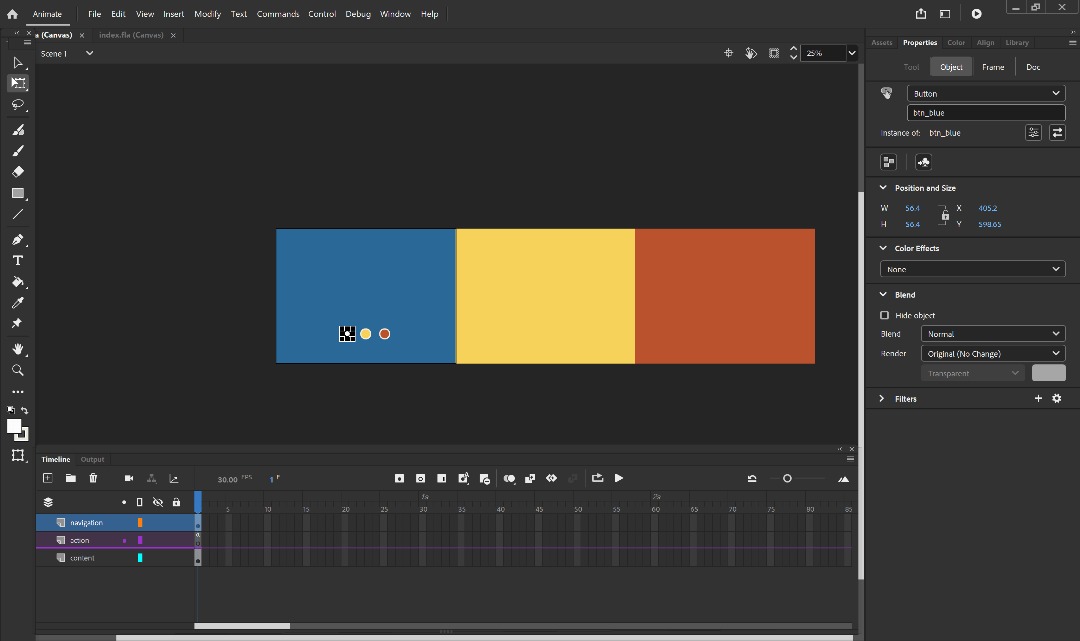
Comments
Post a Comment