Illustration & Visual Narrative | Task 1 : Exercises
Tracy Angeline Tio / 0362222 / Bachelor of Design (Honours) in Creative Media
Illustration & Visual Narrative / Taylor's University
Task 1 ( Vormator Challenge | Game Card Design )
LECTURES 1 (Character Design Basics : STYLIZED DESIGN)
- Why stylized design ? To make the character appealing (interesting) and it only has 3 characteristic which is :
- ICONIC : Think Sillhoutes
- SIMPLICITY : Think Purpose
- UNIQUE : Think Memorable
- Shapes : used to identify a character from one another and to add some weight to their personality.
- Colour : an important role in determining and separate the basic characteristics of heroes, villains and even background characters. Different colours give impressions of different emotions and is easily relatable by the viewers.
- Emphasis, Contrast : a good character exaggerates on the emphasis and contrasting visual elements to make the design stand out by using colours and different shapes.
- Harmony : all shapes, lines, colour, motifs, patterns must be put together in a tasteful manner and reflect with the narrative of the characters
- Expression, Poses : clear visualization of your characters behaviours, quirks, personalities make it easier to appeal to your viewers.
 |
| Fig 1.1 principle of character design from left to right, 1,Shape, 2.Colour, 3.Contrast, 4.Harmony, 5. Expression, Pose Week 1 27/09/2023 |
 |
| Fig 1.3 The Eight Shape Week 2 04/10/2023 |
- TENEBRISM : A certain type of painting method in which significant details and illuminated by highlights which are contrasted with a predominantly dark setting. It is the focus point or subject of a scene is brightly colored or contrasted with a dark background.
- LOW - KEY LIGHTING : A style of lighting for photography, film, or television which is to accentuates the contours of the subject by throwing areas into shade while a fill light illuminate the shadow to control contrast.
- Increase Dramatic Tension. Gives thrilling emotive depth on the look and feel in the scene.
- Create Sensational Effect. Helps elevate fantastical viewpoints to emphasis on the narrative.
- Attract Attention. Estabilish visual hierarchy, the main point of the scene.
- Make Tasteful Composition. The play on negative VS positive spaces creates attractive scenes.
- Normal : The default blending mode in Illustrator which produces no change in the appearance of objects.
- Darken : Produces a darker color by choosing the darker color out of the base and blending color.
- Multiply : Produces a darker color by multiplying the base color with the blend color.
- Color Burn : This blending mode darkens colors and increases contrast.
- Lighten : Produces a lighter color by comparing the base and blend colors, and selects the more golden color as the result.
- Screen : Produces a lighter color by multiplying the base’s inverse and blending colors.
- Color Dodge : Produces a brighter color by brightening the base color to reflect the blend color.
- Overlay : Multiples or screens colors on top of each other, while preserving highlights and shadows.
- Soft Light : Produces the effect of a diffused spotlight on objects with darker or lighter colors
- Hard Light : Produces the effect of a harsh spotlight on objects by multiplying or screening blend colors.
- Difference : Subtracts blend and base colors dependent on brightness.
- Exclusion : Creates an effect with lower contrast.
- Hue : Produces a change in hue.
- Saturation : Produces a change in saturation.
- Color : Produces a change in color.
- Luminosity : Produces a color with the hue and saturation of the base color and the luminance of the blend color.
- The original color of the selected object of all the group is known as the Blend color.
- The Base Color refers to the colors lying underneath the artwork book.
- The color resulted after applying the blend is Resulting Color
- Windows - Transparency / Shift + Ctrl + F10
- Create two circles with different color and select them
- Choose Blending mode from blending mode dropdown menu
Practical 1 : "The Pen Tool" In this activities, we're assigned to play little game in website named "The Bezier Game" . This game is really useful for us to learning how the pen tools work. There are so many stages and the lectures said that we need to clear until stage car.
 |
| Fig 3.1 The Bezier Game Practical 1 Week 1 27/09/2023 |
 |
Fig 3.5 Light and Shadow Practical 3 Week 3 11/10/2023 |
 |
| Fig 3.6 Result of Light and Shadow Practical 3 Week 3 11/10/2023 |
 |
| Fig 4.1.1 References used to create character Week 2 04/10/2023 |
 |
| Fig 4.1.2 Colour Palette Week 2 04/10/2023 |
 |
| Fig 4.2.1 Character Sketch Week 2 04/10/2023 |
 |
| Fig 4.2.2 Character Sketch Week 2 04/10/2023 Fig 4.2.3 Vormator close-up Week 2 04/10/2023 |
 |
| Fig 4.2.5 Adding Background Week 6 03/11/2023 |
 |
| Fig 4.2.7 Final Background After Texture Week 6 03/11/2023 |
 |
| Fig 4.3.2 Final Game Card Design (PNG) Week 6 3/11/2023 |
5.1 Experience
From this exercises, I got a new experience to operating adobe illustrator. I never used this apps previously, so i have limited knowledge to making artwork on it. After i done the vormator task, I learned about how to using pen tool, Adding texture and shadow, and also to gradient.
5.2 Observation
Because this is the online module, I firstly find it hard by just following the tutorial Mr Hafiz given, so I need to search in Youtube for more detailed procedures. Moreover, I browsed the previous student portfolio to gave inspiration for doing this task.
5.3 Finding
Illustration is not just to express the meaning of the art. It is about the combination from principle of art. There are shape, texture, light and shadow, dot, blending, etc. From the vormator task, I found that only the 8 shape, we could made various character like every student had every different characters.









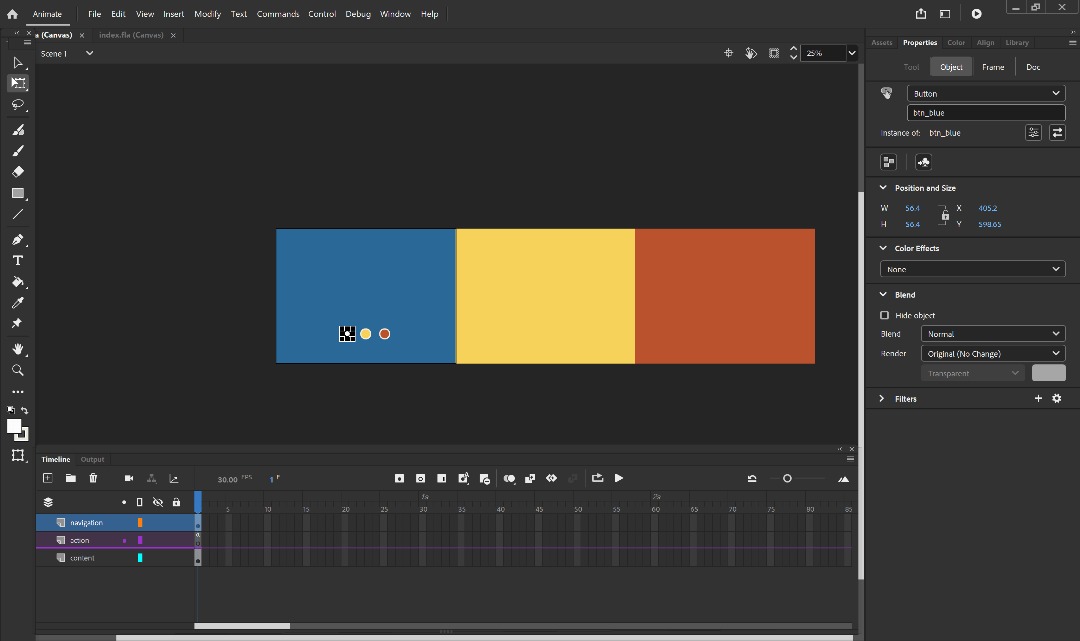
Comments
Post a Comment