Information Design | FLIP Classroom & Practical
05.02.2024 - 29.02.2024 Week 1 - Week 4
Tracy Angeline Tio / 0362222 / Bachelor of Design ( Honors ) in Creative Media
Information Design / Taylor's University
FLIP CLASSROOM AND PRACTICAL
Record the process into the your blog and present the redesigned infographics with before and after comparison and their personal rating + review of the online tool for :
Tracy Angeline Tio / 0362222 / Bachelor of Design ( Honors ) in Creative Media
Information Design / Taylor's University
FLIP CLASSROOM AND PRACTICAL
TABLE OF CONTENTS
INSTRUCTIONS
PROGRAM GUIDE :
FLIP CLASSROOM
WEEK 1 : FLIP Topic 1 - Different Type of Infographics & Online Tools
On week 1, we were given a topic about different type of infographics. We got to search the information and make a presentation for the next week.
For the topic, make sure to include :
- What are the different types of Infographic
- The kind of information they are Applicable for
- An example for each identified type
INDIVIDUAL TASK - Online Tools
Pick one free online infographic tool and re-design one poorly constructed infographic poster through your own experimentation with the selected tool.
- Difficulty, intuitiveness
- Usefulness
- Design templates, choices
There were so much good infographics when I searched on google, so I choose another platform which is Instagram because I always seen infographic post that is hard to read.
CHOOSEN INFOGRAPHIC :
The infographics example on top had a good information which is to find an alternative how to reduce salt for babies and children but it is lack of design. People mostly would click to find out the detail when they found the visual is good. The poster had a poor typeface especially for the title so it would make it hard for them who want to read it. Therefore, I started to recreate the poster as our task requirement.
PROGRESS :
I'm using canva as for the software. I tried to paraphrase and summarize the sentences for the infographic to made it not look too long. I also put a credit by adding "LM Nutrition" logo because all the information were took by their infographics
FINAL RESULT AFTER RECREATING :
COMPARISON BEFORE AND AFTER :
- Difficulty, Intuitiveness ( 4.5 / 5 )
Canva stands out for its ease of use, making it accessible to both beginners and experienced designers alike. The platform offers helpful tutorials and tips to guide users through the design process, making it easy to navigate even for those with minimal design experience. In conclusion, it is beginner friendly and worth to try because they offers many guide and it is not hard to understand the tools.
- Usefulness ( 4.5 / 5 )
Canva proves to be an invaluable tool for individuals, businesses, and educators alike. From designing social media graphics and marketing materials to creating presentations and educational resources, Canva offers a wide range of functionalities to cater to diverse needs. Its collaboration features enable teams to work seamlessly together on projects, fostering productivity and creativity.
- Design Template, Choices ( 4 / 5 )
With thousands of professionally designed templates across various categories such as social media, marketing, events, and education, users are spoilt for choice when it comes to finding the perfect design for their needs. The platform also offers customizable elements, allowing them to edit whatever they want. However, some of the good templates it is limited only for the canva pro users. Therefore, we need to paid for it to become a pro member and could got more choice of good template.
WEEK 2 : FLIP Topic 2 - Saul Wurman's L.A.T.C.H
On week 2, we were given a topic about Saul Wurman's LATCH. We got to search the information and present it on the next week.
L.A.T.C.H is a method of information organization that consist of :
- Location
- Alphabet
- Time
- Category
- Hierarchy
WEEK 3 : FLIP Topic 3 - Miller's Law (Chunking)
On week 3, we were given a topic about Miller's Law (Chunking) . We got to search the information and make a presentation for the next week.
Chunking is a term referring to the process of taking individual pieces of information (chunks) and grouping them into larger units. It is a concept originates from the field of cognitive psychology. By grouping each piece into a large whole, you can improve the amount of information you can remember.
On the group, make sure to include :
- A well designed infographic
- UX/UI, web, app, games (screen based basically)
- Processes (you can refer to Project 1 brief as an example or other topics)
WEEK 4 : FLIP Topic 4 - Manuel Lima's 9 Directive Manifesto
On week 4, we were given a topic about Manuel Lima's 9 Directive Manifesto . We got to search the information and make a presentation for the next week.
Manuel Lima’s Information Visualization Manifesto provides a working list that can help provide clarity on what Information Visualization through 9 directives, why information visualization differs from information art or infographics.
These 9 Directives are :
- Form Follows Function
- Interactivity is Key
- Cite your Source
- The Power of Narrative
- Do not Glorify Aesthetics
- Look for Relevancy
- Embrace Time
- Aspire for Knowledge
- Avoid Gratuitous Visualizations
Present an explanation on this topic and find one example of how to best display and utilize design for each of the directives. As conclusion, do also present one good designed infographic that best illustrate of the 9 directives for information visualizations and one poorly designed infographics that failed to address the directives.
REFLECTIONS
It was an interesting to having a group project on this module because in creative media, mostly we had an individual task. Through this group project, I gain some knowledge about infographics type, L.A.T.C.H method theories by Saul Wurman's and how to use it on practical, Miller's Law Chunking, used for categorize object and lastly Manuel Lima's 9 Directive Manifesto that could help us to organize information visualization effectively. All of these theories is useful and i had applied on it when do the task.
In conclusion, I understand that Infographics does not about the design but how well we arrange the information into the pictures so that every readers could gain or learn something from it.
QUICK LINKS






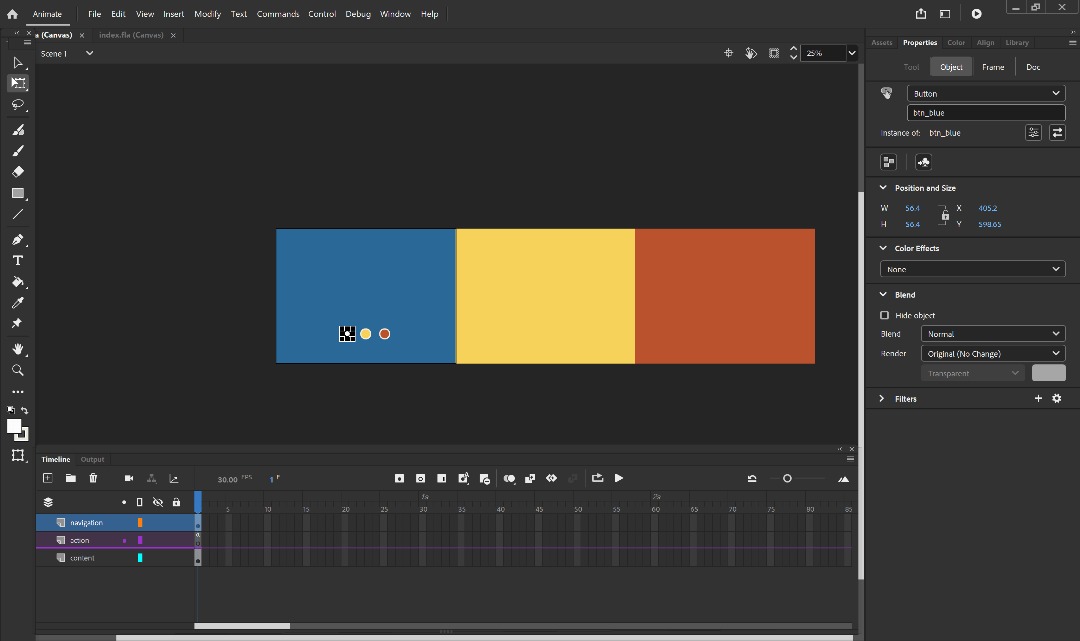
Comments
Post a Comment